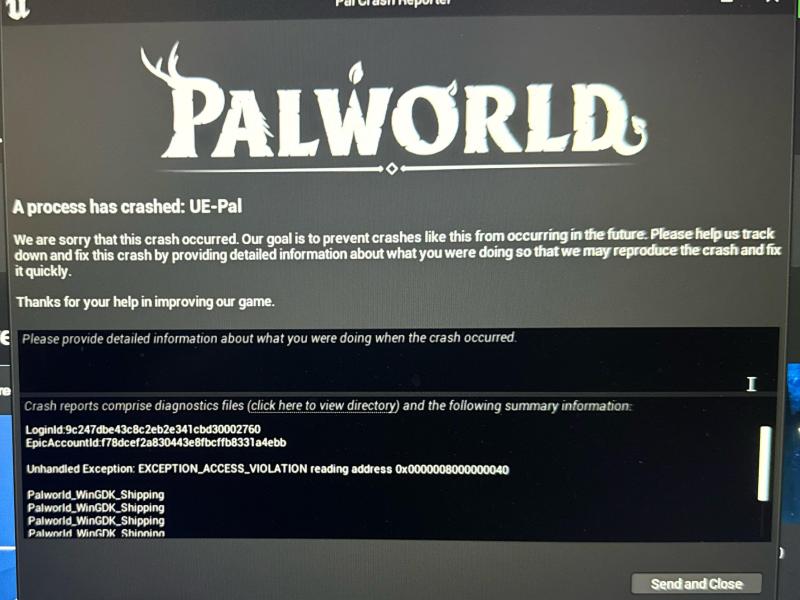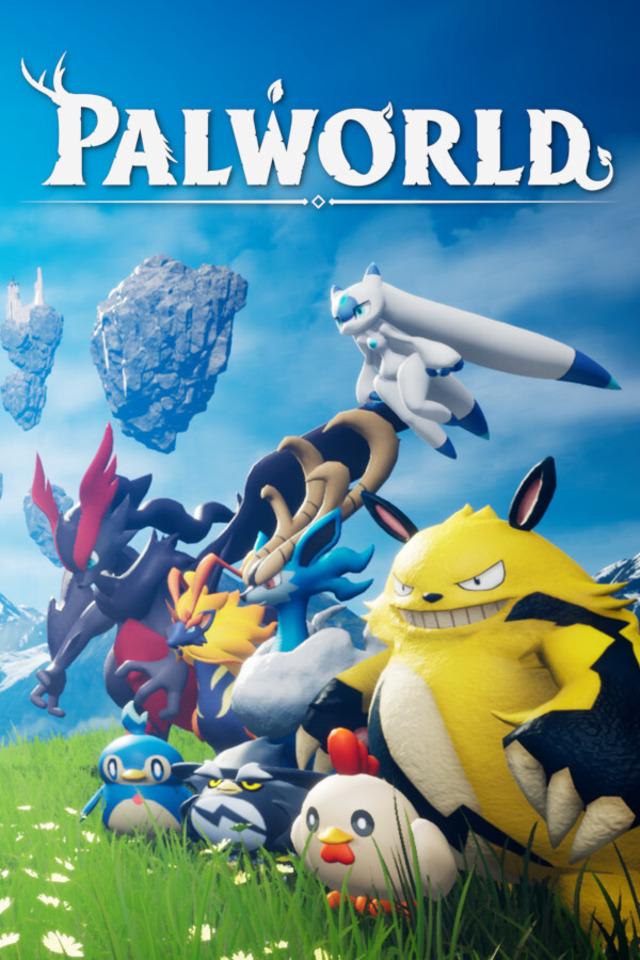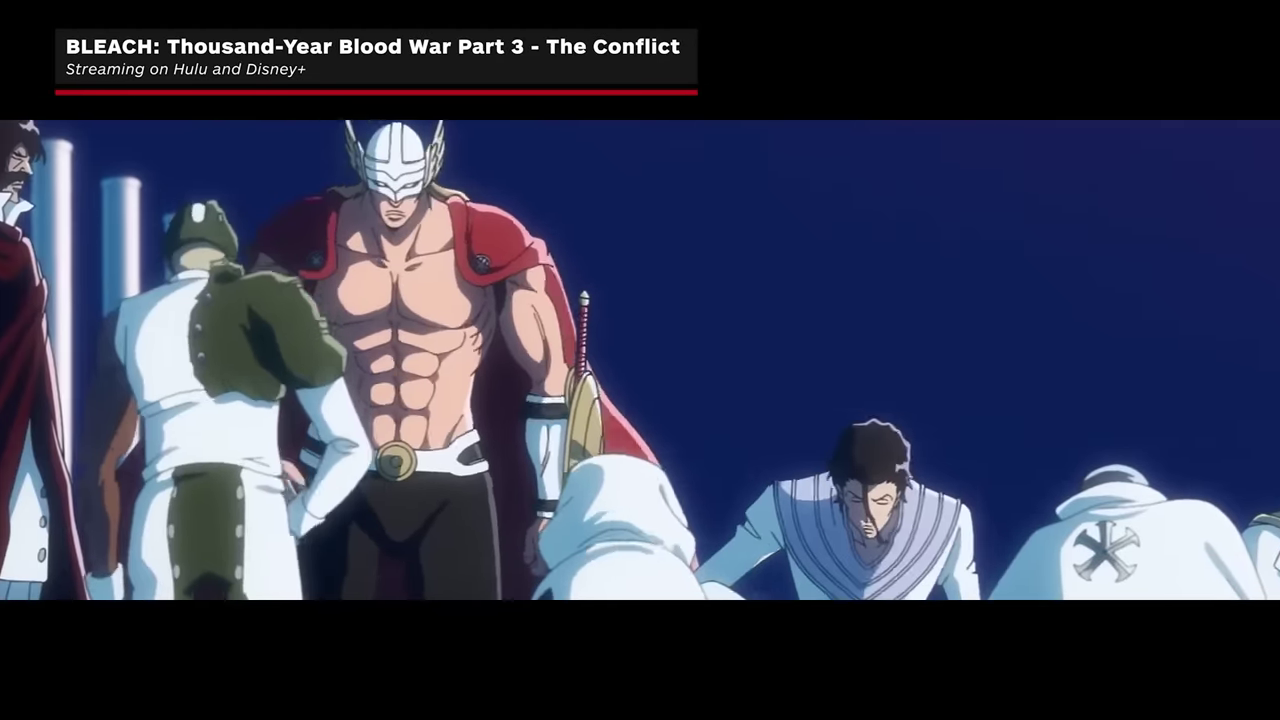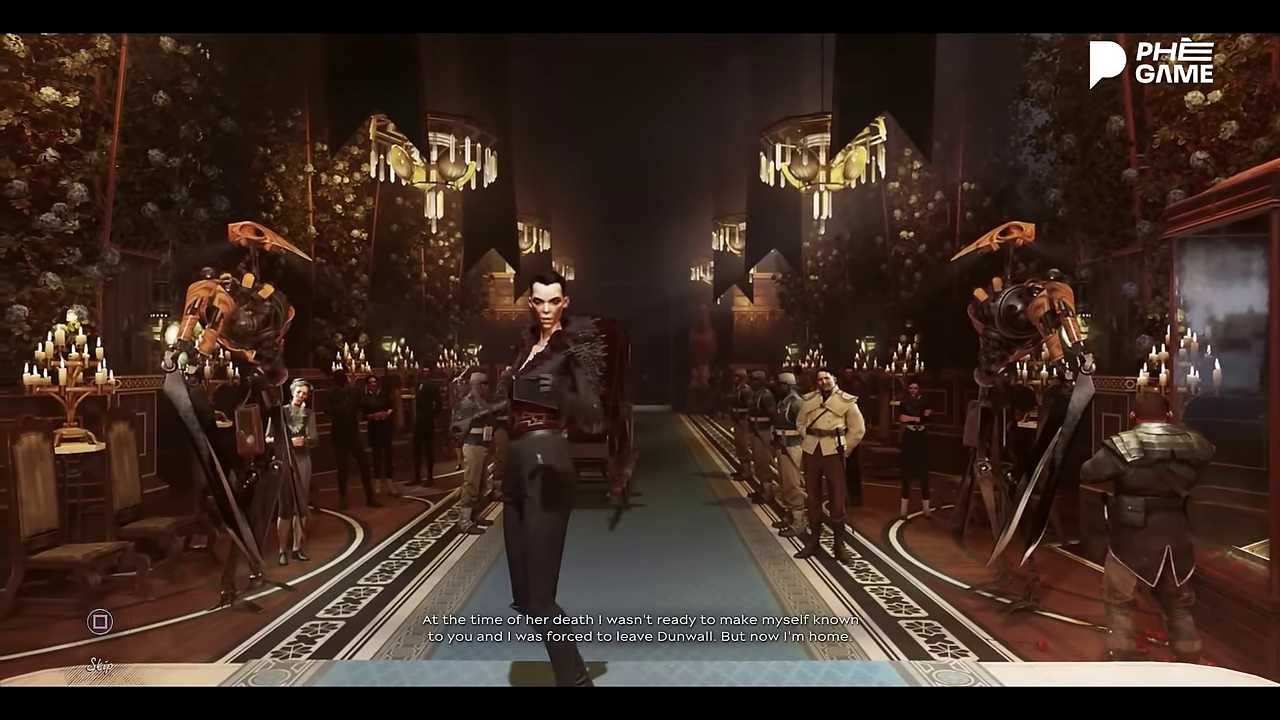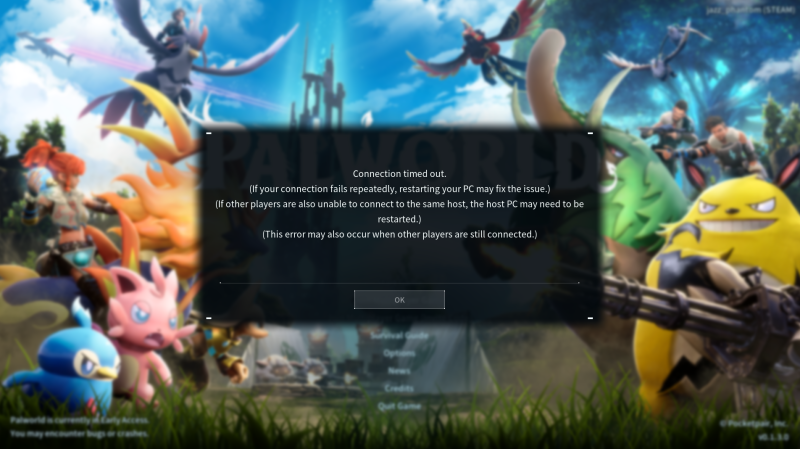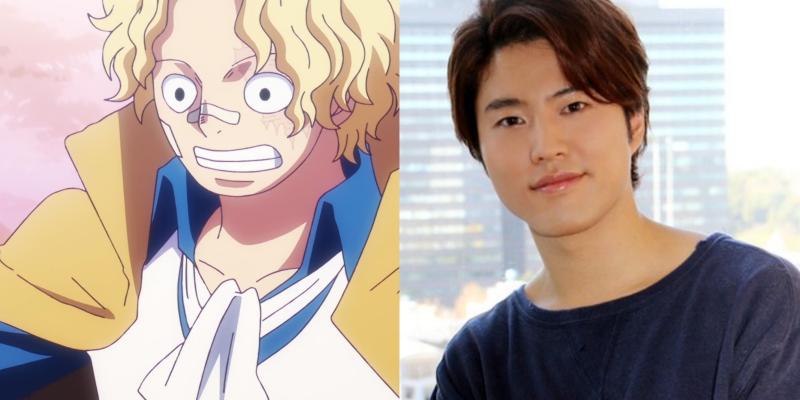Hey, fellow gamers! So, here’s the thing: If you’ve been playing Palworld on Xbox lately, chances are you’ve run into a few... well, let’s call them “hiccups.” And by hiccups, I mean your game crashing like a Windows 98 PC trying to run Crysis. Yeah, it’s rough out there for Xbox players. After spending some serious time diving into the online chatter, forums, and my own (sometimes painful) experiences, I wanted to break down exactly why Xbox players are struggling with performance issues in Palworld. Buckle up, because this virtual adventure is about to get real bumpy.
What's Going Wrong on Xbox?
Now, let’s be honest—when you fire up a game like Palworld, you expect to dive into this fantastical world full of adorable (and sometimes deadly) creatures, not spend half your time staring at loading screens or worse, watching your console do its best impression of a toaster about to explode. Lately, players across the Xbox spectrum—whether it’s the Series X, Series S, or even the One—have been running into a mountain of performance issues, and it’s not a pretty sight.

Palworld Xbox Gameplay
Frequent Crashes
First off, the crashes. Oh, the crashes. Some players, particularly those on the Xbox Series X, have reported that the game crashes right after they load into the world. Imagine your excitement to jump back into the game, only for it to crash before you even pet your first Pal. It’s like being served an ice cream cone, only to have it slapped right out of your hand for no reason.
People like Arrow_Legion (legendary name, by the way) have shared their frustrations about these crashes on Reddit. However, it's not just Series X users; even Xbox One players like KitsuneGato are struggling to keep the game running smoothly, even on lowered settings. That’s a big yikes.
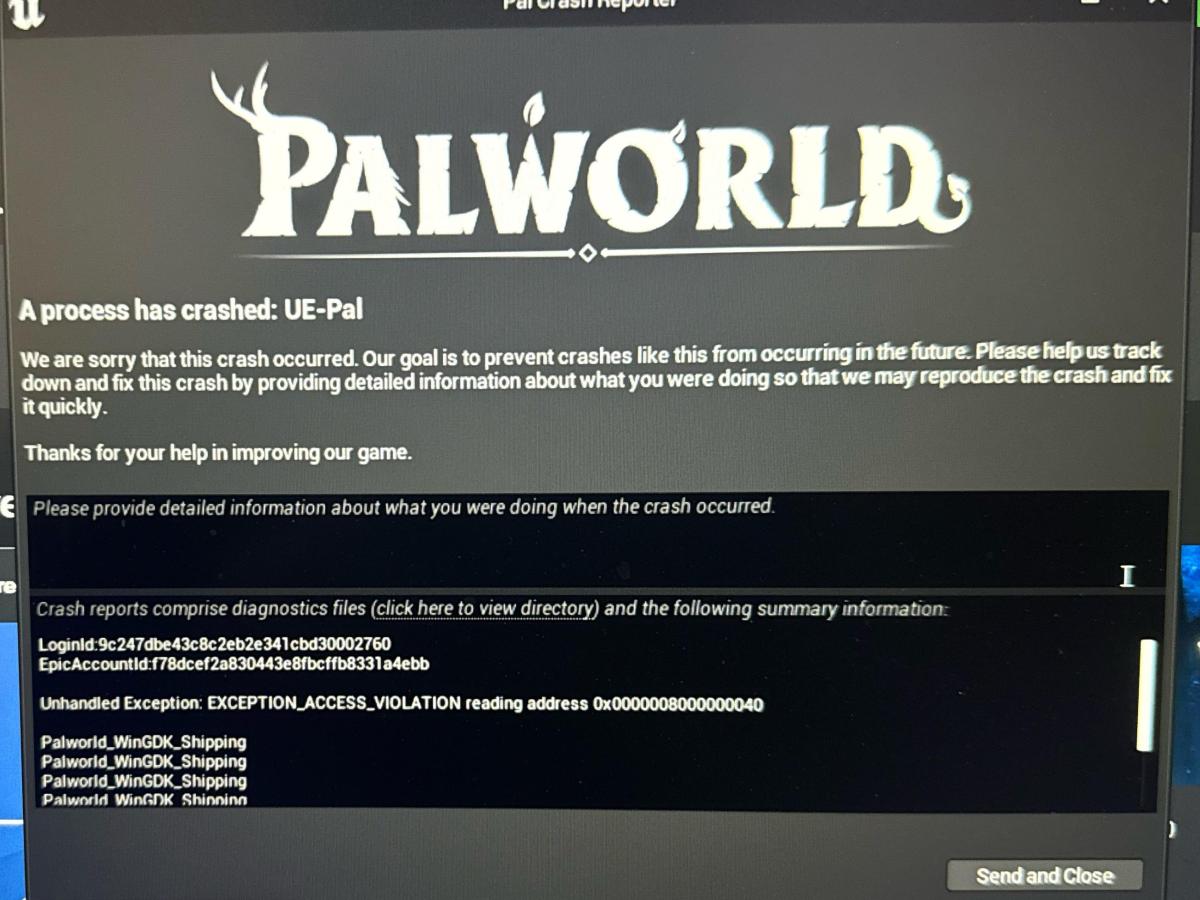
Xbox Game Crash
Frame Drops & Stuttering
Okay, so let’s say you’re one of the lucky few who manages to dodge the crashes. Well, congratulations! Enjoy your reward: massive frame drops and stuttering! It’s like playing a game in slow motion, except there’s no cool Matrix-esque bullet dodging involved. It’s just frustrating to watch your character chug along at what feels like 5 frames per second, especially when you’re smack in the middle of an intense battle or trying to capture a rare Pal.

Frame Drops in Gaming
Other Bugs (That Make You Want to Cry)
And then there are the bugs. Oh boy, where do I even start? Pals randomly teleporting, getting stuck in walls, or just flat-out disappearing into the void. One of my favorites (not really) is when you try to move a Pal, and it decides to defy the laws of physics and fly off into the sunset without a care in the world. It’s like they’re saying, “Peace out, I’m done with this game!” Players have even reported Pals respawning at their designated box after being moved, which makes managing your team an absolute mess.

Palworld Bugs - Alpha Pal instant respawn bug
Why Is This Happening?
Alright, so we know what is happening, but the real question is: Why is this happening? Aren’t we in the golden age of gaming where consoles like the Xbox Series X are supposed to be powerhouses? Well, here’s where things get a little murky.
1. Optimization Issues:
The most obvious culprit here is poor optimization. Palworld is still relatively new, and like many early-access or recently launched games, it’s clear that the developers, Pocket Pair, haven’t quite ironed out all the kinks yet. The game seems to struggle with handling the sheer number of assets, especially when there are too many Pals in your base. Some players have speculated that the game engine just can’t handle it, causing crashes and slowdowns.
2. Patches Gone Wrong:
Another big factor is the game's latest patch. Now, patches are supposed to make things better, right? Well, not always. The update in late June added some cool stuff, like new Pals and features, but it also messed things up for Xbox players. N4G reported that many bugs and performance problems appeared after this update, and players have been suffering ever since.
Game Patch Issues
3. Xbox Hardware Variations:
Let’s not forget that the Xbox family is a bit fragmented. You’ve got the Xbox One, the Series S, and the Series X all running the same game. But here’s the kicker: their hardware capabilities are vastly different. The Series X might be able to handle things a bit better than the Series S (or the poor, aging Xbox One), but the game doesn’t seem to be optimized for each version. So, instead of a smooth experience tailored to your console, it’s more like a one-size-fits-all disaster.
4. Communication from Pocket Pair:
Has Pocket Pair acknowledged any of this? Well, kind of. They’ve released statements about working on fixes, but the timeline has been vague at best. There’s been no clear roadmap for when these performance issues will be fixed on Xbox, which, let’s face it, is frustrating as hell. Players want clarity, and so far, we’ve been left in the dark.
How Does the Xbox Version Compare to Other Platforms?
Now, if you’re sitting there thinking, “Is it just us Xbox players, or are other platforms suffering too?” I’ve got some mixed news for you.
Steam Version: The Golden Child
Compared to the Xbox version, Steam players are living in Palworld paradise. The game runs significantly better on PC, especially with support for DLSS (Deep Learning Super Sampling), which boosts performance and makes the game look gorgeous without tanking your FPS. Plus, Steam players get faster updates, which means bugs and performance issues are often addressed way quicker than on Xbox.

Palworld on Steam Gaming
Even multiplayer is better on Steam. While the Xbox version limits multiplayer to just four players, Steam lets you play with up to 32 people. That’s right, thirty-two! It’s a whole different world over there, and Xbox players are definitely missing out.
PS5: Smooth Sailing
As for the PlayStation 5? Well, judging by player feedback on platforms like Reddit, it seems like the PS5 version is running way smoother than its Xbox counterpart. Players on PS5 have reported minimal lag and a generally polished experience compared to the chaos happening on Xbox. So, if you’ve got a PS5, consider yourself lucky. Me? I’m stuck on Xbox, and yeah, I’m a little salty about it.

Palworld on PS5
Can You Do Anything to Fix It? (Sort Of)
Alright, let’s get to the good stuff—or at least some good news. While we’re waiting for Pocket Pair to release a proper fix, there are a few things you can try to at least make the game somewhat playable.
1. Clear Your Xbox Cache
This is a classic fix for all kinds of performance issues. Just hold down the power button on your Xbox for about 10 seconds until it fully powers down. Then, unplug the power cord for a minute or two. This clears the cache and might help with performance or crashing issues, at least temporarily.
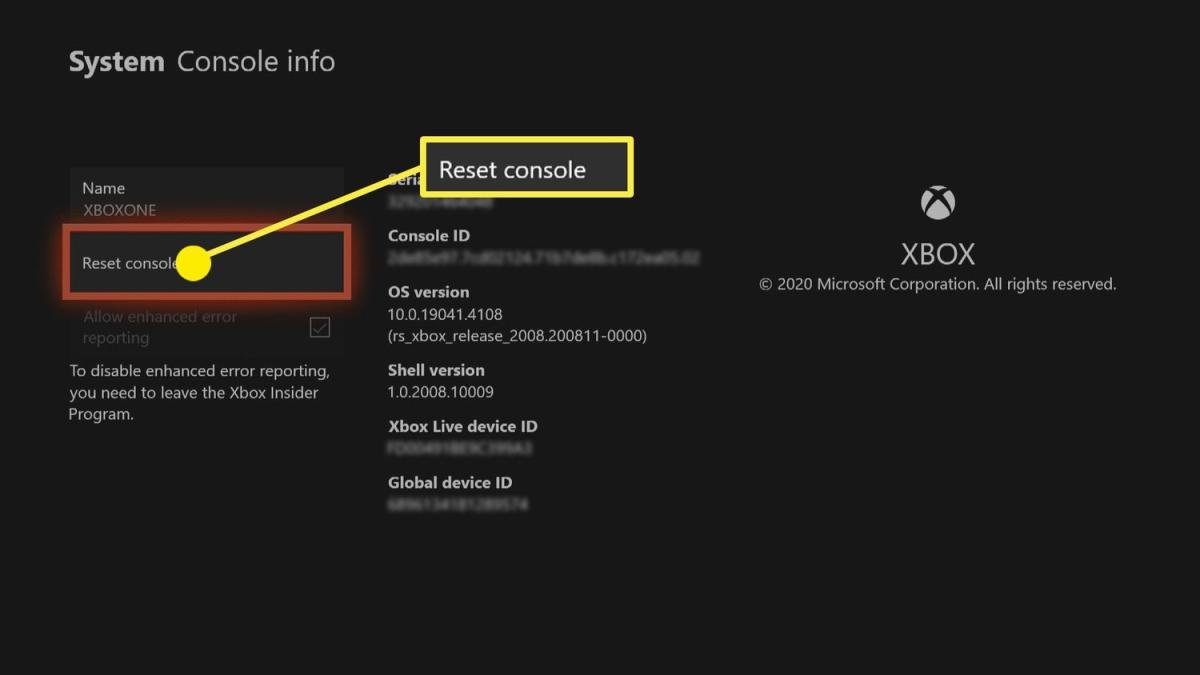
Clear Xbox Cache
2. Limit the Number of Pals in Your Base
If you’re a Pal collector like me (gotta catch ‘em all, right?), this one might sting, but it could help. Some players on Reddit have noticed that the game starts to freak out when you have too many Pals in one area. Try limiting the number of Pals in your base to around 15 or fewer. It’s not ideal, but if it stops the game from crashing every two minutes, it’s a sacrifice worth making.
3. Lower Your In-Game Settings
Yeah, I know. You didn’t buy a next-gen console to play at potato settings. But desperate times call for desperate measures. Try lowering the resolution or turning off some of the fancier visual effects. It might take some trial and error, but reducing the strain on your console could help.
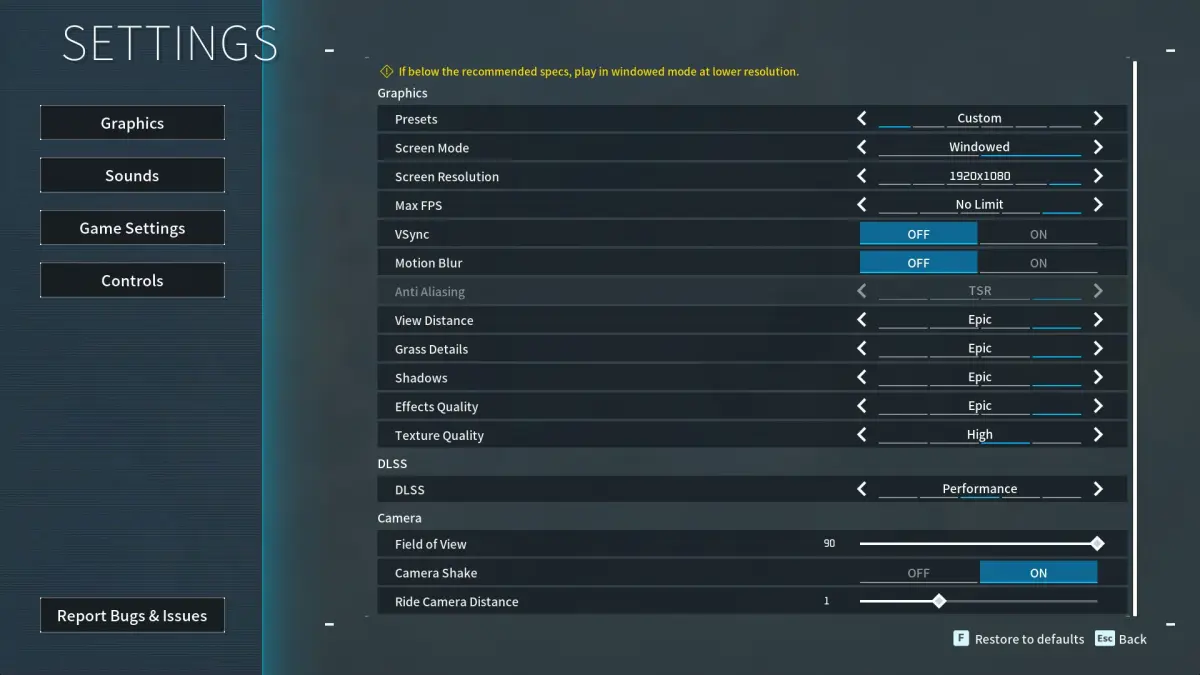
In-Game Settings
4. Keep Your Xbox Cool
This might sound obvious, but overheating can cause all kinds of problems. Make sure your Xbox has proper ventilation, especially if you’re playing Palworld for hours on end. If your console starts to overheat, you’re pretty much guaranteed to see performance issues.
5. Wired Internet Connection
If you’re dealing with stuttering or lag, it could be your internet connection. A wired connection is always more stable than Wi-Fi. If possible, hook your Xbox up to your router directly using an Ethernet cable. It might not fix everything, but it can definitely help smooth out online play.

Wired Connection
The Future of Palworld on Xbox
So, where does that leave us? Well, right now, we’re in a bit of a waiting game. Pocket Pair has acknowledged the issues (kinda), and they’ve promised updates, but as of now, there’s no clear timeline for when these performance issues will be fixed. I’m hoping that with enough player feedback, they’ll prioritize Xbox optimizations soon. I mean, we’re not asking for much—just a game that doesn’t crash every five minutes, right?
In the meantime, if you’re really struggling with the game on Xbox and you have access to a gaming PC or a PS5, it might be worth considering switching platforms. Yeah, it sucks, but until the developers get their act together, you might have a better experience elsewhere.
Final Thoughts
At the end of the day, Palworld is still a game with a ton of potential, but right now, playing it on Xbox feels like trying to swim upstream with cinder blocks tied to your feet. The crashes, bugs, and performance issues are a real bummer, and the fact that other platforms are having a much smoother experience doesn’t help the frustration.
That said, I’m holding out hope that Pocket Pair will address these problems soon. In the meantime, I’ll keep tinkering with settings and trying not to throw my controller through the screen whenever my game crashes for the 100th time. Hang in there, Xbox players. Maybe one day, we’ll actually be able to enjoy Palworld without wanting to scream.
What about you? Have you been suffering through these issues on Xbox, or are you one of the lucky PC or PS5 players? Let me know how things are going for you in the comments, and if you’ve found any magical fixes that I didn’t mention here, please share!